Fundamental Data Structure :
The fundamental data structure in python includes
- Primitive type ( Integer, Float, String, and Boolean) and
- Non-Primitive type ( Array, List, Tuples, Dictionary, Set, and File)
In this tutorial, we are going to discudd about List, Tuples, Set and Dictionary.
List
List is built in data structure in python. It is - Mutable i.e., we can change or edite the size of the list by appending, inserting and deleting the elements. - List can hold heterogeneous objects (e.g., integer, string, boolean)
Lets try to understand the List:
- To initiate a blank List.
l = []
- To find the type of the object.
type(l)
list
- To create a list from scratch.
L = [1,2,3,4,5,6,342,34]
L
[1, 2, 3, 4, 5, 6, 342, 34]
- Indexing of list.
L[0],L[1],L[5]
(1, 2, 6)
- Revers indexing is also possible.
L[-1],L[-2],L[-3]
(6, 5, 4)
- To find the length of list.
len(L)
6
- To add the element from last.
L.append(12)
L
[1, 2, 3, 4, 5, 6, 12]
- To find the sum of the elements (if they are of same types like int. double etc)
sum(L)
33
- To find maximum and minimum of the list
max(L), min(L)
(12, 1)
- To create a list of heterogeneous element types.
L = [1,2.0,3,4,5,"Apple",True, False]
- To find the type of elements of a list.
type(L[1]),type(L[5])
(float, str)
- To create a list of list.
L = [[1,2,3],[3,4,5],[5,7,9]]
- To find list inside a list.
L[0]
[1, 2, 3]
L[0][1]
2
- To add two list. It is not as ususal addition. The elements are accumulated.
L1 = [1,2,3] ; L2 = [2,4,6]
L1+L2, set(L1+L2)
([1, 2, 3, 2, 4, 6], {1, 2, 3, 4, 6})
- To add element from end of the list
L = [1,4,2,3,5,6,7]
L.append(100)
L
[1, 4, 2, 3, 5, 6, 7, 100]
- To insert element (100) at specific index (1)
L = [1,4,2,3,5,6,7]
L.insert(1,100)
L
[1, 100, 4, 2, 3, 5, 6, 7]
- To remove specific element form list. It will remove the first occurance.
L = [1,4,2,3,5,6,7,4]
L.remove(4)
L
[1, 2, 3, 5, 6, 7, 4]
- To remove the element from specific index
L = [1,4,2,3,5,6,7]
L.pop(-1)
L
[1, 4, 2, 3, 5, 6]
- To sort the list
L = [1,10,2,30,5,60,7]
L.sort()
L
[1, 2, 5, 7, 10, 30, 60]
- To reverse the list
L = [1,4,2,3,5,6,7]
L.reverse()
L
[7, 6, 5, 3, 2, 4, 1]
- List comprehension
L = [x for x in range(100)]
print(L)
[0, 1, 2, 3, 4, 5, 6, 7, 8, 9, 10, 11, 12, 13, 14, 15, 16, 17, 18, 19, 20, 21, 22, 23, 24, 25, 26, 27, 28, 29, 30, 31, 32, 33, 34, 35, 36, 37, 38, 39, 40, 41, 42, 43, 44, 45, 46, 47, 48, 49, 50, 51, 52, 53, 54, 55, 56, 57, 58, 59, 60, 61, 62, 63, 64, 65, 66, 67, 68, 69, 70, 71, 72, 73, 74, 75, 76, 77, 78, 79, 80, 81, 82, 83, 84, 85, 86, 87, 88, 89, 90, 91, 92, 93, 94, 95, 96, 97, 98, 99]
L = [x for x in range(100) if x%2==0]
print(L)
[0, 2, 4, 6, 8, 10, 12, 14, 16, 18, 20, 22, 24, 26, 28, 30, 32, 34, 36, 38, 40, 42, 44, 46, 48, 50, 52, 54, 56, 58, 60, 62, 64, 66, 68, 70, 72, 74, 76, 78, 80, 82, 84, 86, 88, 90, 92, 94, 96, 98]
import random as rn
rn.randint(0,100)
59
import random as rn
R = [rn.randint(0,100) for k in range(200)]
print(R)
[89, 28, 17, 21, 30, 12, 2, 18, 44, 35, 39, 34, 36, 15, 62, 31, 29, 67, 89, 84, 52, 99, 12, 2, 65, 93, 37, 60, 65, 65, 67, 65, 83, 96, 6, 16, 96, 38, 43, 28, 38, 4, 60, 48, 5, 50, 82, 27, 75, 94, 3, 11, 55, 87, 56, 48, 71, 40, 7, 20, 45, 29, 100, 4, 23, 86, 0, 46, 69, 60, 85, 27, 45, 93, 6, 68, 13, 66, 89, 59, 46, 89, 41, 84, 69, 11, 22, 38, 24, 74, 82, 6, 12, 84, 14, 68, 16, 2, 91, 62, 57, 72, 98, 4, 98, 64, 72, 57, 73, 12, 78, 40, 0, 10, 36, 52, 71, 42, 27, 94, 32, 82, 22, 89, 37, 26, 55, 80, 49, 48, 69, 34, 48, 97, 39, 82, 78, 97, 11, 38, 77, 62, 55, 95, 52, 42, 61, 94, 100, 86, 28, 41, 75, 13, 40, 22, 7, 78, 2, 51, 84, 30, 45, 39, 54, 72, 88, 48, 10, 78, 9, 44, 18, 36, 23, 83, 1, 88, 37, 87, 85, 4, 65, 55, 11, 97, 90, 77, 1, 41, 75, 37, 43, 3, 45, 38, 4, 16, 87, 47]
import collections
#High Performance Counting
C = collections.Counter(R)
print(C)
Counter({37: 5, 17: 5, 67: 5, 15: 4, 99: 4, 88: 4, 61: 4, 54: 4, 96: 4, 80: 4, 51: 4, 83: 4, 14: 4, 10: 3, 78: 3, 27: 3, 49: 3, 62: 3, 38: 3, 48: 3, 94: 3, 66: 3, 81: 3, 72: 3, 95: 3, 1: 3, 21: 3, 100: 3, 40: 3, 28: 3, 43: 3, 29: 2, 16: 2, 7: 2, 74: 2, 60: 2, 64: 2, 85: 2, 50: 2, 39: 2, 44: 2, 8: 2, 90: 2, 58: 2, 0: 2, 79: 2, 24: 2, 98: 2, 93: 2, 22: 2, 68: 2, 42: 2, 86: 2, 30: 2, 41: 2, 77: 2, 59: 2, 34: 2, 4: 2, 31: 2, 57: 2, 6: 2, 73: 2, 45: 1, 69: 1, 91: 1, 71: 1, 75: 1, 87: 1, 70: 1, 47: 1, 82: 1, 18: 1, 9: 1, 26: 1, 55: 1, 56: 1, 23: 1, 52: 1, 33: 1, 13: 1, 2: 1, 46: 1, 36: 1, 53: 1, 92: 1, 84: 1, 12: 1, 20: 1, 5: 1})
R = [rn.choice(['A','T','G','C']) for i in range(200)]
print(R)
['A', 'T', 'C', 'T', 'T', 'C', 'A', 'C', 'G', 'G', 'A', 'T', 'G', 'G', 'C', 'T', 'G', 'C', 'A', 'T', 'A', 'T', 'T', 'G', 'G', 'G', 'A', 'C', 'G', 'G', 'C', 'C', 'A', 'T', 'A', 'A', 'G', 'G', 'G', 'A', 'A', 'G', 'C', 'C', 'A', 'A', 'C', 'G', 'C', 'G', 'T', 'A', 'A', 'A', 'G', 'G', 'T', 'T', 'A', 'G', 'T', 'T', 'G', 'A', 'C', 'G', 'C', 'C', 'G', 'T', 'C', 'T', 'A', 'C', 'G', 'G', 'G', 'T', 'G', 'A', 'A', 'G', 'C', 'T', 'T', 'C', 'C', 'A', 'A', 'G', 'A', 'C', 'G', 'C', 'T', 'T', 'T', 'T', 'A', 'A', 'T', 'C', 'C', 'T', 'G', 'A', 'C', 'G', 'C', 'A', 'G', 'A', 'C', 'C', 'C', 'A', 'G', 'T', 'A', 'G', 'C', 'A', 'G', 'C', 'G', 'G', 'G', 'T', 'T', 'T', 'A', 'A', 'C', 'T', 'G', 'A', 'T', 'A', 'G', 'G', 'G', 'C', 'G', 'T', 'C', 'C', 'T', 'G', 'G', 'C', 'G', 'A', 'G', 'C', 'C', 'A', 'T', 'A', 'T', 'T', 'C', 'A', 'C', 'T', 'G', 'T', 'G', 'T', 'T', 'T', 'C', 'T', 'G', 'C', 'A', 'G', 'G', 'C', 'T', 'T', 'C', 'G', 'C', 'T', 'C', 'G', 'A', 'G', 'T', 'G', 'A', 'C', 'C', 'T', 'A', 'G', 'C', 'T', 'T', 'T']
DNA = ''.join(R)
DNA
'ATCTTCACGGATGGCTGCATATTGGGACGGCCATAAGGGAAGCCAACGCGTAAAGGTTAGTTGACGCCGTCTACGGGTGAAGCTTCCAAGACGCTTTTAATCCTGACGCAGACCCAGTAGCAGCGGGTTTAACTGATAGGGCGTCCTGGCGAGCCATATTCACTGTGTTTCTGCAGGCTTCGCTCGAGTGACCTAGCTTT'
DNA.count('A'), DNA.count('AT'), DNA.count('ATG')
(44, 9, 1)
Mini Assignment:
Create a DNA string of 10,000 characters and count the following: A,T,G,C,all combination of two charaters, all combinations of three characters.
Tuples
Tuples are non-mutable, which means we can ot add or remove elements once tuple is defind.
- To define a tuples from scratch
t = (2,3,4,5)
- Find type
type(t)
tuple
- Indexing
t[1]
3
L = [(1,2),(2,3),(3,4)]
L[0][0]
1
- Create a list of tuples
L = [(1,2),("a","b"),(True, False)]
L
[(1, 2), ('a', 'b'), (True, False)]
Dictionary
Dictionary organizes the data with key-value pair. Dictionary can be nested with other data types.
- To initiate a dictionary
D = dict()
DD = {}
- Create a dictionary from scratch
D = {"fruit":'apple',
"vegetable" : 'carrot',
"rice": 2.0,
'milk': 10,}
- What are keys?
D.keys()
dict_keys(['fruit', 'vegetable', 'rice', 'milk'])
- What are values?
D.values()
dict_values(['apple', 'carrot', 2.0, 10])
- Indexing
D['fruit'], D["rice"]
('apple', 2.0)
- Iteration over key and values
for key,value in D.items():
print(key,value)
fruit apple
vegetable carrot
rice 2.0
milk 10
- To update a dictionary
D.update({"salt": 2.0})
D
{'fruit': 'apple', 'vegetable': 'carrot', 'rice': 2.0, 'milk': 10, 'salt': 2.0}
- To create a list form a Dictionary. Only keys are collected.
list(D)
['fruit', 'vegetable', 'rice', 'milk']
- To create a list of keys only
list(D.keys())
['fruit', 'vegetable', 'rice', 'milk']
- To create a list of values
list(D.values())
['apple', 'carrot', 2.0, 10, 2.0]
- To create Dictionary of with list, tuples and dictionary
DD = {"names":("John","Harry", "Brat"),\
"roll no": [1,2,3],\
"plan":{"first":[12,34,56],"second":[1,3,5]}}
DD
{'names': ['John', 'Harry', 'Brat'],
'roll no': (1, 2, 3),
'plan': {'first': [12, 34, 56], 'second': [1, 3, 5]}}
import numpy as np
X = np.arange(0,np.pi,0.1)
print(X)
[0. 0.1 0.2 0.3 0.4 0.5 0.6 0.7 0.8 0.9 1. 1.1 1.2 1.3 1.4 1.5 1.6 1.7
1.8 1.9 2. 2.1 2.2 2.3 2.4 2.5 2.6 2.7 2.8 2.9 3. 3.1]
import numpy as np
X = np.arange(0,np.pi,0.1)
M = {"sin": [np.sin(x) for x in X],\
"cos": [np.cos(x) for x in X],\
"plo":[(x*x+x+1) for x in X],\
"trig": [np.cos(x) + np.sin(x) for x in X]}
print(M)
{'sin': [0.0, 0.09983341664682815, 0.19866933079506122, 0.2955202066613396, 0.3894183423086505, 0.479425538604203, 0.5646424733950355, 0.6442176872376911, 0.7173560908995228, 0.7833269096274834, 0.8414709848078965, 0.8912073600614354, 0.9320390859672264, 0.963558185417193, 0.9854497299884603, 0.9974949866040544, 0.9995736030415051, 0.9916648104524686, 0.9738476308781951, 0.9463000876874145, 0.9092974268256817, 0.8632093666488737, 0.8084964038195901, 0.74570521217672, 0.6754631805511506, 0.5984721441039564, 0.5155013718214642, 0.4273798802338298, 0.33498815015590466, 0.23924932921398198, 0.1411200080598672, 0.04158066243329049], 'cos': [1.0, 0.9950041652780258, 0.9800665778412416, 0.955336489125606, 0.9210609940028851, 0.8775825618903728, 0.8253356149096782, 0.7648421872844884, 0.6967067093471654, 0.6216099682706644, 0.5403023058681398, 0.4535961214255773, 0.3623577544766734, 0.26749882862458735, 0.16996714290024081, 0.0707372016677029, -0.029199522301288815, -0.12884449429552486, -0.2272020946930871, -0.3232895668635036, -0.4161468365471424, -0.5048461045998576, -0.5885011172553458, -0.6662760212798244, -0.7373937155412458, -0.8011436155469337, -0.8568887533689473, -0.9040721420170612, -0.9422223406686583, -0.9709581651495907, -0.9899924966004454, -0.9991351502732795], 'plo': [1.0, 1.11, 1.24, 1.3900000000000001, 1.56, 1.75, 1.9600000000000002, 2.1900000000000004, 2.4400000000000004, 2.71, 3.0, 3.3100000000000005, 3.6400000000000006, 3.99, 4.36, 4.75, 5.16, 5.590000000000001, 6.04, 6.510000000000001, 7.0, 7.51, 8.040000000000001, 8.590000000000002, 9.160000000000002, 9.75, 10.360000000000001, 10.990000000000002, 11.640000000000002, 12.310000000000002, 13.0, 13.71], 'trig': [1.0, 1.094837581924854, 1.1787359086363027, 1.2508566957869456, 1.3104793363115357, 1.3570081004945758, 1.3899780883047137, 1.4090598745221796, 1.4140628002466882, 1.4049368778981477, 1.3817732906760363, 1.3448034814870127, 1.2943968404438997, 1.2310570140417803, 1.155416872888701, 1.0682321882717574, 0.9703740807402162, 0.8628203161569437, 0.7466455361851081, 0.623010520823911, 0.4931505902785393, 0.35836326204901614, 0.21999528656424427, 0.0794291908968956, -0.061930534990095154, -0.20267147144297726, -0.34138738154748316, -0.47669226178323143, -0.6072341905127536, -0.7317088359356086, -0.8488724885405782, -0.957554487839989]}
import pandas as pd
DF = pd.DataFrame(M)
DF
| sin | cos | plo | trig | |
|---|---|---|---|---|
| 0 | 0.000000 | 1.000000 | 1.00 | 1.000000 |
| 1 | 0.099833 | 0.995004 | 1.11 | 1.094838 |
| 2 | 0.198669 | 0.980067 | 1.24 | 1.178736 |
| 3 | 0.295520 | 0.955336 | 1.39 | 1.250857 |
| 4 | 0.389418 | 0.921061 | 1.56 | 1.310479 |
| 5 | 0.479426 | 0.877583 | 1.75 | 1.357008 |
| 6 | 0.564642 | 0.825336 | 1.96 | 1.389978 |
| 7 | 0.644218 | 0.764842 | 2.19 | 1.409060 |
| 8 | 0.717356 | 0.696707 | 2.44 | 1.414063 |
| 9 | 0.783327 | 0.621610 | 2.71 | 1.404937 |
| 10 | 0.841471 | 0.540302 | 3.00 | 1.381773 |
| 11 | 0.891207 | 0.453596 | 3.31 | 1.344803 |
| 12 | 0.932039 | 0.362358 | 3.64 | 1.294397 |
| 13 | 0.963558 | 0.267499 | 3.99 | 1.231057 |
| 14 | 0.985450 | 0.169967 | 4.36 | 1.155417 |
| 15 | 0.997495 | 0.070737 | 4.75 | 1.068232 |
| 16 | 0.999574 | -0.029200 | 5.16 | 0.970374 |
| 17 | 0.991665 | -0.128844 | 5.59 | 0.862820 |
| 18 | 0.973848 | -0.227202 | 6.04 | 0.746646 |
| 19 | 0.946300 | -0.323290 | 6.51 | 0.623011 |
| 20 | 0.909297 | -0.416147 | 7.00 | 0.493151 |
| 21 | 0.863209 | -0.504846 | 7.51 | 0.358363 |
| 22 | 0.808496 | -0.588501 | 8.04 | 0.219995 |
| 23 | 0.745705 | -0.666276 | 8.59 | 0.079429 |
| 24 | 0.675463 | -0.737394 | 9.16 | -0.061931 |
| 25 | 0.598472 | -0.801144 | 9.75 | -0.202671 |
| 26 | 0.515501 | -0.856889 | 10.36 | -0.341387 |
| 27 | 0.427380 | -0.904072 | 10.99 | -0.476692 |
| 28 | 0.334988 | -0.942222 | 11.64 | -0.607234 |
| 29 | 0.239249 | -0.970958 | 12.31 | -0.731709 |
| 30 | 0.141120 | -0.989992 | 13.00 | -0.848872 |
| 31 | 0.041581 | -0.999135 | 13.71 | -0.957554 |
%matplotlib inline
DF.plot()
<matplotlib.axes._subplots.AxesSubplot at 0x211d87c8668>
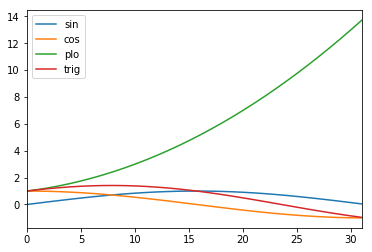
References:
- https://docs.python.org/3/tutorial/index.html